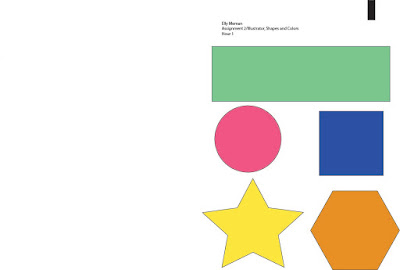My Strengths
With this semester, I think that most of my strengths were in the graphic design area. For me, I felt like it was something that I've always wanted to try and when I had the opportunity to, I think I caught on pretty well. Over all, though, I think that I managed my time well with all of my projects and did an alright job with most of them. For the SketchUp project in animation, though, I think this seemed to be my favorite one and I think that I was successful in creating my house in the end.
Improvement
I honestly think that with improvement, I could try to do a lot better and learn more with animation. For this quarter, we had to do a bit of it, and I think I struggled in that area the most. I had a many difficulties, but I had help so it turned out alright in the end anyway.
What I Loved Most
I think that this semester was alright and I learned a lot from this class. What I loved the most about this semester, though, was the SketchUp house that we had to create for a project in animation/web design. I had used SketchUp before in middle school and it seemed to be a fun project to create. The outcome of the house was really cool and I think that's what I liked most about it.
What I Would Change
From all of my projects, I think that there's a lot I would change with each of them. I would try to take my time and ask more questions whenever I need help.
Overall Take-Away
I learned a lot this semester in e9. I think that the most important thing that I learned about this program is that it takes a lot of effort and time to be successful in what you're aiming for, and that it's not easy at first, but learning along the way can extremely help. I also learned that I'm probably not the best person with animation, but it was still cool to create those projects.
Final Thoughts/Goal
With all that I've gotten to do and learn in e9, I think that my overall goal is to better myself in the areas that I'm struggling in. Even though I won't be in e9 next semester, I think that with whatever time I can take, I'd like to try to improve myself with those specific struggles, just so I can learn more about it all. My final thought about e9 is that it's a great 21st Century program and it has a lot of areas for a variety of people that can enjoy it.
Monday, December 19, 2016
Dreamweaver Website Project
Process
What I Learned
From this project, I learned a lot. I first learned what Dreamweaver was and how many people can use it to create all sorts of websites. Also, as I said in the process paragraph, I learned a little bit of coding for websites. To me, it's still a bit confusing, but helpful nonetheless. I learned how to set up links in websites and a lot more.
What I Would Do Differently
If I could do this project again, I'd definitely change my colors. Also, I'd change the fonts and really just a lot of what I did. Overall, my website didn't turn out too bad. I think it was an interesting project to do and definitely educated me about website creating.
This week in e9, we started with our finals project. We each made a website on Dreamweaver and watched along with videos. When I first started, I set one up with my name. I then began to change some of the words that were already there, such as my name, links, and my "introduction" paragraph. I added some of my projects from the past such as the bouncing ball project. Through the videos, we were able to learn a little bit about coding and HTML, but there wasn't much we did with it. Then, I started to add color to my website, using purples and yellows. I also got to change the fonts of all the text I had. With making the link colors, I had to go into the coding part of it and add those different colors for the link, such as hovering, accessed, and others. After, I took a screenshot of both of my pages.
What I Learned
From this project, I learned a lot. I first learned what Dreamweaver was and how many people can use it to create all sorts of websites. Also, as I said in the process paragraph, I learned a little bit of coding for websites. To me, it's still a bit confusing, but helpful nonetheless. I learned how to set up links in websites and a lot more.
What I Would Do Differently
If I could do this project again, I'd definitely change my colors. Also, I'd change the fonts and really just a lot of what I did. Overall, my website didn't turn out too bad. I think it was an interesting project to do and definitely educated me about website creating.
Labels:
coding,
Dreamweaver,
e9,
HTML,
project,
reflection,
web design,
website
Thursday, December 15, 2016
SketchUp House Animation
Process
For this project, we first started out learning how to use SketchUp. I have used the program before in middle school so it was all review to me. To find the house we'd make, we went to a website that showed house plans. I picked one that I liked with a fairly simple roof and began making the base of it on SketchUp. Then, we raised it up and made a roof. We made the windows, doors, decks, stairs and all the other details. Then, we painted them all. It was helpful that I wasn't trying to make my own house, but using an already made house plan. After that, we went to the 3D Warehouse on the program and picked out some trees, plants, and cars for our house. I decided to use all 3D items to make it look more realistic.
What I Learned
With this project, I learned many new things I didn't know about in SketchUp when I was in middle school. I learned how to use items from the 3D Warehouse for my house, animating with the scenes, and using light and shade to make the house seem more realistic.
What I Would Do Differently
For this project, we first started out learning how to use SketchUp. I have used the program before in middle school so it was all review to me. To find the house we'd make, we went to a website that showed house plans. I picked one that I liked with a fairly simple roof and began making the base of it on SketchUp. Then, we raised it up and made a roof. We made the windows, doors, decks, stairs and all the other details. Then, we painted them all. It was helpful that I wasn't trying to make my own house, but using an already made house plan. After that, we went to the 3D Warehouse on the program and picked out some trees, plants, and cars for our house. I decided to use all 3D items to make it look more realistic.
What I Learned
With this project, I learned many new things I didn't know about in SketchUp when I was in middle school. I learned how to use items from the 3D Warehouse for my house, animating with the scenes, and using light and shade to make the house seem more realistic.
What I Would Do Differently
This project was fairly difficult but it was interesting to do. I did have some struggles throughout the process, such as having problems with the roof and windows. If I could do this project again, I'd probably like to choose a larger house and try to challenge myself with it. I'd like to make it seem as realistic as I can. It was a fun project, so I'd see myself wanting to do this again.
Friday, November 18, 2016
My Elevator Pitch
I'm a ninth grader at ONW with a creative mindset and a determined demeanor. I'm often complimented by my teachers and peers about my realistic drawings and makeup designs. Beliefs that I have, I always achieve at expressing them through my art. I'm eager to find others with the same qualities and characteristics as I, here in my community. I'd also love to learn what others are passionate about and how they communicate those ideas with their creativity. With that, I'd like to inspire others with the messages and themes that my art pieces portray.
Wednesday, November 16, 2016
Ten Strengths Animation Video
Process
For this project, we gathered our ten strengths from our blog and set them into an animation. We first started out with making all of our words. Then, we found a picture and made each of our words a color from that picture. We fixed the fonts and the sizing and then it came down to the video timeline. We had to have our words coming in or fading in, in any way using keyframes and tweens. I set a couple words with tweens and a couple with keyframes. Then, after watching it over and over again, I fixed each of the words and added a fade in/out from black. It was almost perfect until I saved the animation. I went through a couple struggles relating to the size and such, but I ended up going with my original saved video. As much as I tried to fix it, the video would end up with more problems. So, I just used this one.
What I learned
From this project, I learned about how to use the video timeline, keyframes, and fading in the separate words. It was confusing to me at first, but I finally understand how to use them all.
What I Would Do Differently
The project, overall, was interesting, but if I had to change anything, I would obviously fix the problems that showed up with the sizing of the video. Besides the black space around my animation, I think it turned out pretty nice.
For this project, we gathered our ten strengths from our blog and set them into an animation. We first started out with making all of our words. Then, we found a picture and made each of our words a color from that picture. We fixed the fonts and the sizing and then it came down to the video timeline. We had to have our words coming in or fading in, in any way using keyframes and tweens. I set a couple words with tweens and a couple with keyframes. Then, after watching it over and over again, I fixed each of the words and added a fade in/out from black. It was almost perfect until I saved the animation. I went through a couple struggles relating to the size and such, but I ended up going with my original saved video. As much as I tried to fix it, the video would end up with more problems. So, I just used this one.
What I learned
From this project, I learned about how to use the video timeline, keyframes, and fading in the separate words. It was confusing to me at first, but I finally understand how to use them all.
What I Would Do Differently
The project, overall, was interesting, but if I had to change anything, I would obviously fix the problems that showed up with the sizing of the video. Besides the black space around my animation, I think it turned out pretty nice.
Friday, November 4, 2016
Arc Animation Project
The Process
For this animation project, we took what we learned from the last bouncy ball animation and put our knowledge into this arc animation. I started out with making the two balls; one with a happy face and another with a mad/uncomfortable face. When we made copies of the balls for them to bounce in the shapes of arcs, we set up a guide to help us. Once I was done copying the balls and adjusting their size and shape to make it look more realistic, I added an ending to let the viewer know the animation was over. I had the ball get closer to the screen then disappear quickly using the transparency tool. We each also made a title layer and a black background for the beginning and end of the animation. Finally, I set the layers into a timeline and perfected the timing and more to finish my project.
What I Learned
Since we used our knowledge from the past project, there wasn't many new concepts our class learned about. But, we did learn about arcs in animation and anticipation. When objects bounce in a direction, they create arcs when they do. For anticipation, it creates tension and or excitement since the viewer knows that something is about to happen.
How I Think I Did
Overall, I think I did alright. It may not look the best, but I think it was nice to see what I could do from the other project. The only thing I would absolutely change if I had more time is the ending. It was supposed to be creative and all, but I think that I was just having a hard time coming up with something like that so I stuck to this. But this project was an interesting one and I enjoyed creating it.
For this animation project, we took what we learned from the last bouncy ball animation and put our knowledge into this arc animation. I started out with making the two balls; one with a happy face and another with a mad/uncomfortable face. When we made copies of the balls for them to bounce in the shapes of arcs, we set up a guide to help us. Once I was done copying the balls and adjusting their size and shape to make it look more realistic, I added an ending to let the viewer know the animation was over. I had the ball get closer to the screen then disappear quickly using the transparency tool. We each also made a title layer and a black background for the beginning and end of the animation. Finally, I set the layers into a timeline and perfected the timing and more to finish my project.
What I Learned
Since we used our knowledge from the past project, there wasn't many new concepts our class learned about. But, we did learn about arcs in animation and anticipation. When objects bounce in a direction, they create arcs when they do. For anticipation, it creates tension and or excitement since the viewer knows that something is about to happen.
How I Think I Did
Overall, I think I did alright. It may not look the best, but I think it was nice to see what I could do from the other project. The only thing I would absolutely change if I had more time is the ending. It was supposed to be creative and all, but I think that I was just having a hard time coming up with something like that so I stuck to this. But this project was an interesting one and I enjoyed creating it.
Friday, October 28, 2016
Bouncing Ball Project
Bouncy Ball Process
This week, our class each made a ball bouncing in the Photoshop program. First, we started out with making the background layers (blue sky and green ground). Then, we created the ball for our project using the shape tool and made that any color we wanted (but not too similarly close to the sky or background color). Next, to put a source of light that would affect the ball's dimensions, we added a circular gradient to it. We duplicated that ball layer eight more times and set each layer lower than the one before to indicate that it was falling. Then, we added the squash and stretch effect to make it seem more realistic. We took those layers and added them into a timeline and also copied them so the ball would bounce back up. Finally, we saved it with a GIF format to make sure the bouncy ball was animated.
What I Learned
During this project, I learned many things. First off, I learned what "squash and stretch" was. It was a concept that is used in animation to make the objects moving appear realistic. When objects fall, they get stretched out. And when they hit the ground, they're bent and such. Then, when we got into Photoshop, I learned how to make different shapes, how to set up a timeline for the bouncy ball, and much more.
What I Would Do Different
If I could redo this project, I'd do a couple of things differently to improve it. First off, I would make the gradient of the bouncy ball more realistic. When I was doing the project, I found it difficult for some reason to get the gradient to look better. Also, I would probably want to add clouds and such to the background, just to be more creative. I think that I could improve this greatly if I got to do it again.
Tuesday, October 18, 2016
Colleges and Social Media
Yesterday, the beginning of Quarter 2 and Animation/Web Design, our class all read an article about students and what they post on their social media, and how it can affect their college admission. The article gave some examples of the situation, explaining why many admission officers felt the need to learn more about each student by searching for †hem online, and seeing how they behave on social media. When they've found disturbing content on it, some of those students have been rejected from that college. Not all officers prohibit the practice and gave their reasons.
With this, I don't really agree with the practice, but also, in some cases, I highly agree it's necessary. First off, as this was mentioned in the article, some people have a tendency to be copied on social media. They have random accounts fooling people, pretending to be the person they say they are. And if the real student is getting searched for anything negative on their social media by college admission officers, I think it's extremely unfair considering it might not be them and just an imposter.
Again, I do in some cases think that searching students' social media is a must. I know (and have seen) many people being blatantly racist, homophobic, sexist, etc., on their social media, and get fired from their jobs when people notify them. With that, I honestly believe it should be necessary to deny some people's college admission. As it says in the article, colleges want good people in their community. I think it's best for them to reject people making comments such as those and notify them about it.
With this, I don't really agree with the practice, but also, in some cases, I highly agree it's necessary. First off, as this was mentioned in the article, some people have a tendency to be copied on social media. They have random accounts fooling people, pretending to be the person they say they are. And if the real student is getting searched for anything negative on their social media by college admission officers, I think it's extremely unfair considering it might not be them and just an imposter.
Again, I do in some cases think that searching students' social media is a must. I know (and have seen) many people being blatantly racist, homophobic, sexist, etc., on their social media, and get fired from their jobs when people notify them. With that, I honestly believe it should be necessary to deny some people's college admission. As it says in the article, colleges want good people in their community. I think it's best for them to reject people making comments such as those and notify them about it.
Friday, October 7, 2016
Handwriting & Name Logo Projects
For e9, one of our projects was a name logo on Adobe Illustrator. Each of used the rectangle tool to create our first name. Since I created my nickname, Elly, using the rectangle tool was quite easy because there were no curves and such. It did take a bit time to make sure the rectangles were all mostly the same width and height. I added a sort of chalkboard effect/look onto my name and I think that's what I like best about the outcome. After that, I made several long rectangles for the background. The rectangles were in an ombre effect as I blended the colors and rectangles together. With this design, I think it turned out pretty cool.
The other project our class did was a handwriting name project. First, we had to write our full name on the top. Then, under that, we wrote ten adjectives that described us. I chose the adjectives: creative, artistic, open-minded, loving, sympathetic, fun, educated, adventurous, determined, and straightforward. After that, each of us had to pick three fonts that described us and write our name in those fonts. The first one I wrote with my name was a flowy and bubbly font. This one was my favorite one. The next one was just my own cursive. My letters are quite clear rather than messy and I think that adds to my character. The last one I did was just a simple, tall, and straight font. Though it was really easy and simple, I think it fits me.
Sunday, September 25, 2016
Presentation Skills
These couple of past days in e9, our class learned about presentation skills. We learned about what makes a good presentation and how we could achieve that. Each of us got handed a packet that had the different characteristics of what can help us do well during a presentation. Some of the main things were posture, eye contact, voice, facial expressions and professional appearance. For posture, it's best to not be pacing back and forth during your presentation or have your leg bouncing and such. It distracts the audience. With eye contact, if you're looking at your audience while talking, they'll know that you're trying to really get your point across. Your voice during your presentation is a big thing. Having a loud, lively voice makes your audience more interested in what you're talking about. Those characteristics and many others can make a great presentation.
After learning about presentation skills, we watched three Ted presentations of Bill Gates, Bjorn Lomberg, and Jamie Oliver. We rated their performance based on their professional appearance, facial expression, eye-contact, and posture. With these three men, they all showed different characteristics as they presented and got their points across. After rating each person, our class would discuss why we rated them a specific number; one to five where one is the worst and five is the best. This discussion certainly helped each of us really understand how to present properly.
Finally, the whole class each presented their sketchbook blog. We all first showed the class our design and then read our blog. For my presentation, I was really nervous. Though I practiced reading my blog many times, when I went up there, my voice was shaky and I kept repeating "um" and other nonsense. I wished I could have done better, of course. I really liked the sketchbook project and presenting my design confidently would have changed the whole experience for me.
After learning about presentation skills, we watched three Ted presentations of Bill Gates, Bjorn Lomberg, and Jamie Oliver. We rated their performance based on their professional appearance, facial expression, eye-contact, and posture. With these three men, they all showed different characteristics as they presented and got their points across. After rating each person, our class would discuss why we rated them a specific number; one to five where one is the worst and five is the best. This discussion certainly helped each of us really understand how to present properly.
Finally, the whole class each presented their sketchbook blog. We all first showed the class our design and then read our blog. For my presentation, I was really nervous. Though I practiced reading my blog many times, when I went up there, my voice was shaky and I kept repeating "um" and other nonsense. I wished I could have done better, of course. I really liked the sketchbook project and presenting my design confidently would have changed the whole experience for me.
Labels:
design,
e9,
presentation,
project,
sketchbook,
skills
Friday, September 16, 2016
The Sketchbook
For this week's assignment in e9, we had to create a design in our sketchbook that explained "What is graphic design?" With mine, I added a couple designs from albums, logos, and other things that I liked. When I first started this assignment, I started out with typography. I did two fun fonts with the words "graphic design." I started to gather and look up other designs, even one on the cover of a book I'm reading. As I chose to do some typography, I thought that it looked pretty neat when I was done sketching it out. I wrote some other words like my "ICE COLD" sketch and my "LOVE CRIME" one, too, and I think that they look really cool. I used a few logos, like the Twitter logo with the white bird in it. Some of the designs in my sketchbook were a bit random but I think they turned out nice and completed the look of it all.
At first, I wasn't going to color or outline anything on my sketchbook. Then, I thought that it would look even better with some color. So, I used some markers and pens to give the designs some color. Adding color to them definitely brought out the liveliness of all of them, so I'm glad I decided to do that.
Overall, I think that I really enjoyed this project. It helped that I used to always try typography when I would draw a lot and that drew me into the project even more. Also, getting to maybe even design them on Illustrator sounds interesting. The whole page of the project looks really cool to me and I'm excited to do even more projects like this in the future.
Labels:
design,
e9,
graphic design,
sketchbook,
typography
Wednesday, September 7, 2016
Thinking About Color
My favorite color is red. Red has a sense of fiery characteristics and it can be passionate as well. It also can be extremely bold and I like that about it. Memories I associate with this color are usually ones that make me feel truly confident. Red is a color I've always admired considering it also can represent danger and blood. But I see it the opposite. I think it's more of an outgoing kind of color. It's a bright and warm color. In its color scheme, there's red-violet, red, and red-orange. I've seen this color many, many times on products and buildings and it really catches the eye.
Tuesday, September 6, 2016
Illustrator Experience
In my E-Communications class this week, we began to learn how to use the program Adobe Illustrator. We started with making different shapes with different colors just to introduce ourselves to the basic aspects of the program. Later this week, we learned more about Illustrator and even got to make our own graphic of anything we liked. We also learned about color theory and the different factors to it.
Our first tool that we used was the shape tool. We each made a couple shapes like a rectangle, star, and circle. The shaper tool contained the basic shapes. Then, we made our own graphic design with another tool that let us draw out a shape, and it automatically picking up what we've drawn and making it. We made a Pac Man sort of shape. Then, we made our own graphic design with everything we've learned throughout the week. With also learning about color theory, it helps when making a graphic. We learned about things like the groups of specific colors and factors like tint and shade (and more). Overall, I think using this program will be educational and fun to use.
Our first tool that we used was the shape tool. We each made a couple shapes like a rectangle, star, and circle. The shaper tool contained the basic shapes. Then, we made our own graphic design with another tool that let us draw out a shape, and it automatically picking up what we've drawn and making it. We made a Pac Man sort of shape. Then, we made our own graphic design with everything we've learned throughout the week. With also learning about color theory, it helps when making a graphic. We learned about things like the groups of specific colors and factors like tint and shade (and more). Overall, I think using this program will be educational and fun to use.
Friday, August 26, 2016
Sidewalk Chalk Flag Experience
Earlier this week, my E9 class made sidewalk chalk flags that represented each person in a group. In my group, I had two other people. We had to decide a color for each of us and a symbol. The colors would have to represent ourselves and so did the symbol. For planning out our design, I think we had a bit of trouble at first, but then we caught on.
The other's symbols were a baseball and a water droplet. Mine was a lotus flower. I used to always draw flowers when I was really into drawing and that's why I chose to draw it. For my color, I chose orange, while the others chose blue and green. I chose orange because it stood for joy, creativity, and revolutionary ideas. I think for me, that truly represented me when I am at my best/happiest. We tried to do a fading effect on the colors, where our original color would do an ombre towards its next lighter color. I didn't get to that yellow shade but I still enjoyed the experience.
As a team, I honestly think we did alright. Maybe not the best, but we did come up with ideas and considered everyones. We equally participated and I think that went well. Though, for a future team activity, I think I would like to have more communication. Not that we didn't have a lot, but I think more of it would better help the team's understanding of each other and how we would solve our objective.
Labels:
collaboration,
color,
e9,
flags,
project,
sidewalk chalk
Subscribe to:
Comments (Atom)